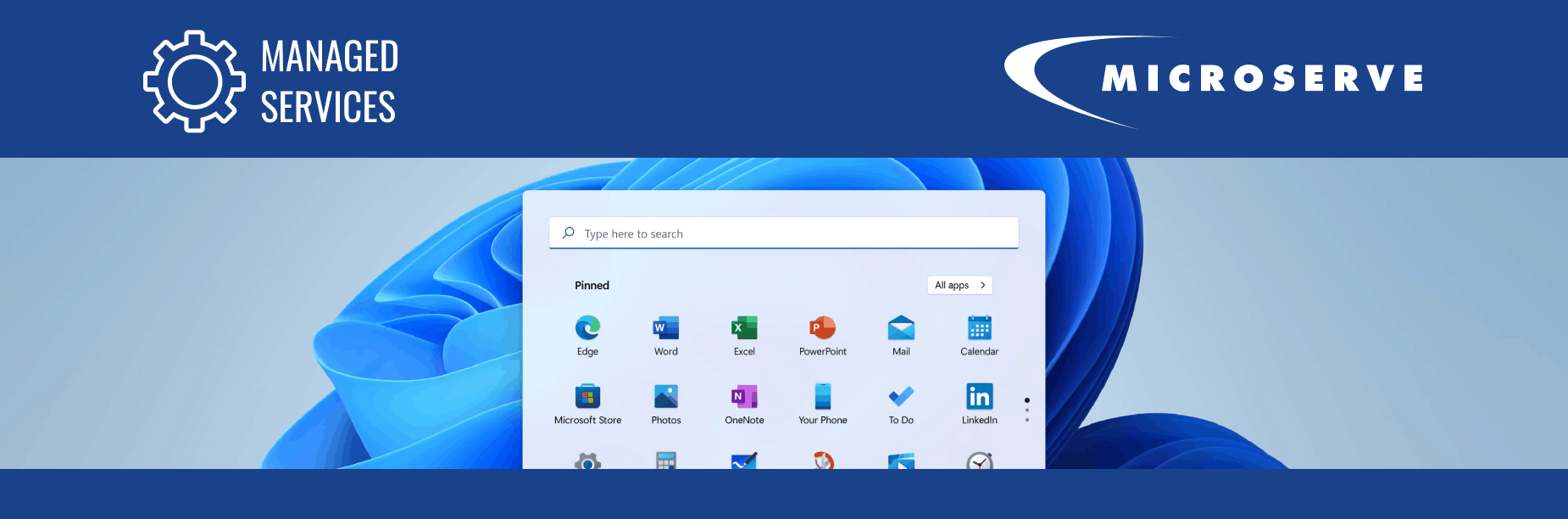Microsoft is celebrating the exciting launch of its major OS upgrade to Windows 11. On October 5th, 2021, Microsoft rolls out its free OS upgrade to eligible PCs, and new devices will come preloaded with the new version of the software. This is Microsoft’s first major OS update since Windows 10 was launched in 2015. As a Microsoft partner, we are excited to share the new features with our customers and community.
What’s new with Windows 11?
As you can expect, Microsoft rolled out a new design with Windows 11. Microsoft is describing their new design as “modern, fresh, clean and beautiful,” and we absolutely agree. They’ve rethought the design to appeal to the reality of the Modern Workplace.
People who work from home need the ability to toggle between tasks and communicate with people online, and they need to do so in a way that makes sense with their individual workflows. Microsoft truly delivered on the design of the new Windows with easy-to-access applications and documentation, customization to your workflow, and so much more.
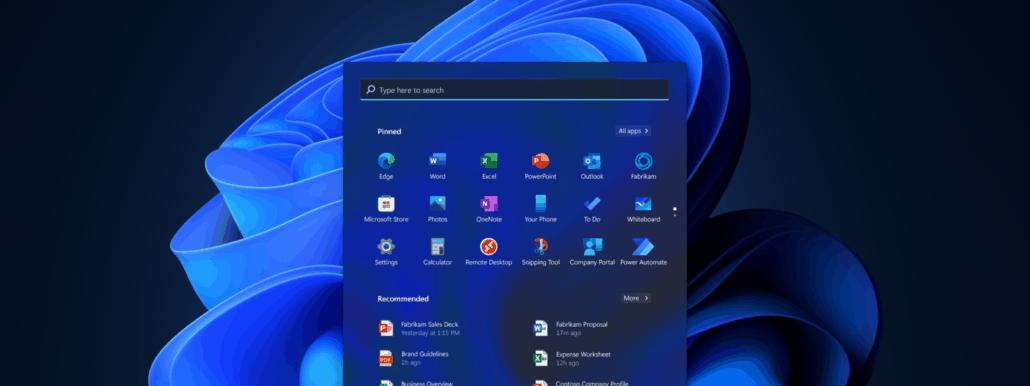
Accessing Applications
With that being said, Microsoft is changing the way you access your applications. The Start function pulls up your pinned applications, as well as your last-accessed files whether you are viewing them on your phone, laptop, or desktop. It also includes the OS’ search functionality, which was optimized to be faster. The design incorporated the rise of touch, voice, and pen-activated commands as well. One UI change to note is that the Start button is on the bottom middle of the screen, as opposed to the Windows 10 left-hand-side activation.
Using New Themes
Developers who are Dark Mode fans will rejoice at the new themes that Microsoft is releasing with Windows 11. With new themes to choose from, including a handful of dark-coloured themes, you’ll find one to fit your needs. Microsoft also put effort into making Windows 11 inclusive and accessible with high-contrast themes for the visually impaired and new voice themes for the blind.
Consuming the News
Microsoft also put more emphasis on the use of a personalized news feed with Widgets in their Windows 11 release. Widgets is an AI-powered news feed that is said to deliver the content you want, and faster. There’s a Microsoft-powered weather widget, news widget, sports widget, and more.
Adjusting Your Screen Layout
Even how you interact with your files and applications updated. With Windows 11, Microsoft introduces Snap Layouts, Snap Groups, and Desktops. When you have multiple application windows open at the same time, Snap Layouts allows you to reorganize your open applications with the click of a button. While Windows 10 gave you the ability to snap applications, you can now choose how you want them to appear on your screen.
Connect With Your People
Windows 11 introduces a way to connect with people that is easier than ever. Windows 11 is featuring Microsoft Teams integration into the taskbar. You can now connect with your teammates faster and right from the taskbar. You’ll have the option to text, chat, voice call, or video call all of your contacts – even if they are using a different operating system.
Rolling Out Windows 11
Today, Microsoft Enterprise and Education customers can start testing out Windows 11 using Azure Virtual Desktop. If you want to plan your migration to Windows 11, Microserve is a certified Microsoft Partner, and we are here to help. With over 30 years of IT experience, we know OS migration inside and out.