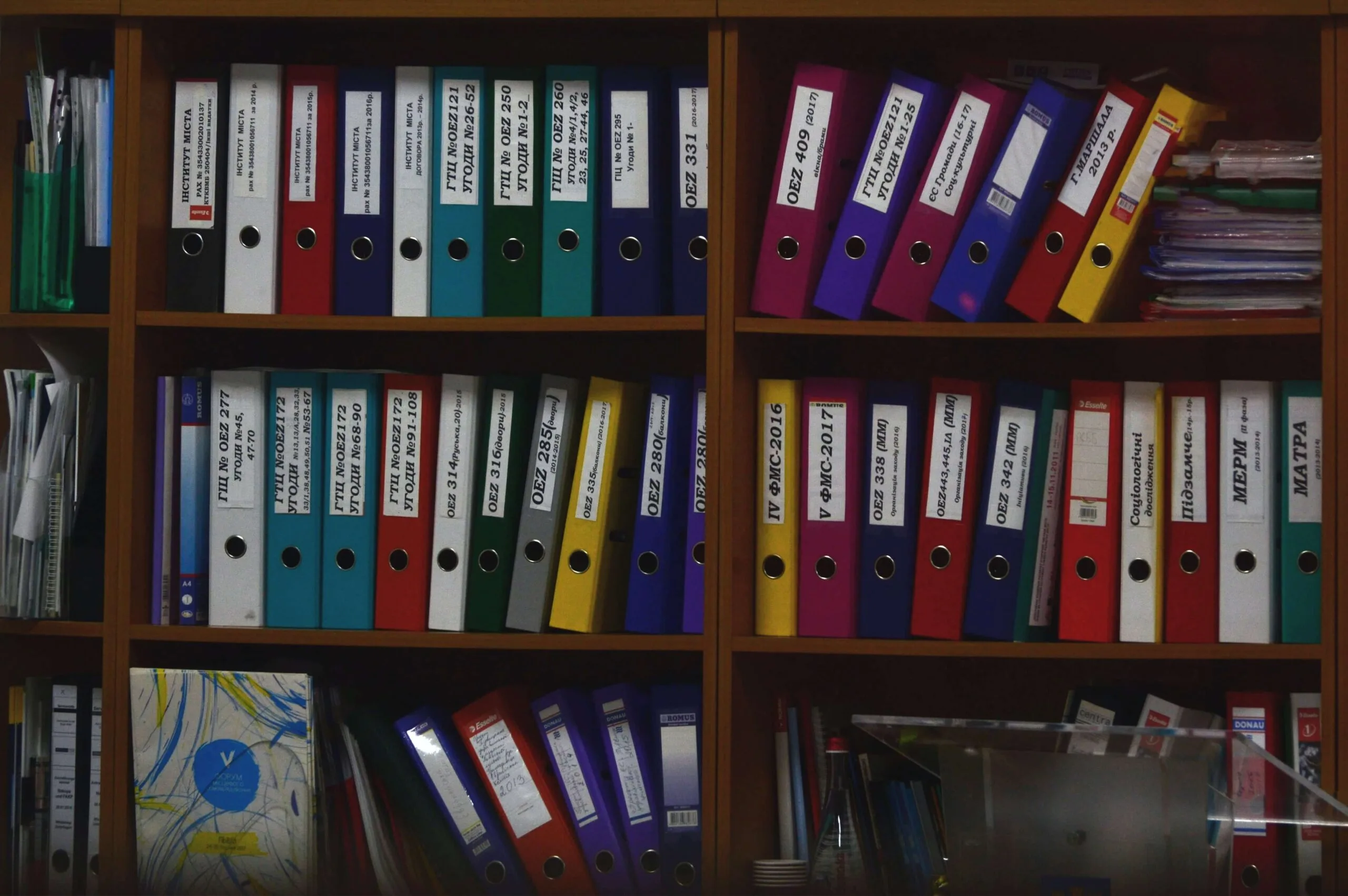Organizing your internal information architecture helps employees stay organized and access information faster — and how you organize your internal documentation and files has a significant impact on productivity. Empowering your employees with the proper structure helps them get their jobs done. On the other hand, if architecture is not properly managed, it can be costly; unusable intranets cost the world economy an estimated $100 billion per year in lost employee productivity.
At the end of the day, your employees should be able to focus on their tasks, not spend time on infrastructure and finding documents. A well-thought-out internal information architecture strategy gives employees the autonomy to find their own documentation and increase their productivity. In this article, we will go over how to create an internal information architecture strategy with tips for companies that use Microsoft SharePoint — an industry-leading document management and storage system.
What is information architecture?
The term “information architecture” can refer to a lot — from website architecture to intranets and more. At its core, information architecture is the organizational process of storing and sharing information or documentation.
The goal of any internal information architecture strategy is to help the user find and access the information they are looking for as quickly as possible. In a business setting, this typically refers to how a company stores internal documentation and files. In other words, it addresses questions like:
- What will the folder hierarchy look like?
- Where will documents be stored?
- What kind of documents will be stored?
- Who has access to various documents?

What are the 10 principles of information architecture strategy?
Your information architecture strategy needs to cover how your organization stores and shares documentation. To do this while supporting usability and functionality, you need to cover the principles of information architecture heuristics:
- The information is finable: How will the user find the information?
- The information is accessible: Can information be easily accessed by those who need it?
- The information is clear: Is the information easy to understand?
- The information is communicative: Does the information get the right message across?
- The information is useful: How does the information help the user accomplish their goal?
- The information is credible: Can users rely on the accuracy and credibility of the information?
- The information is controllable: Can you anticipate and eliminate errors in information?
- The information is valuable: Is the information of great use to the user?
- The information is learnable: Can the user quickly learn the information?
- The information is delightful: Can you exceed your users’ expectations?
These are the 10 Information Architecture Heuristics from The Abby Method. The 10 heuristic principles give perspective to help you determine the usability of your document management processes.
How to create an internal information architecture strategy
The first step to creating an internal information architecture strategy is understanding your information. To start, complete the following tasks:
- Content inventory: Examine every piece of information to determine what kind of content it is.
- Content audit: Determine if the content is accurate and useful
- Content grouping and structure: Group the content together based on what kind of information it is and what your organizational requirements are
Content inventory
The content inventory process involves taking note of all your content pieces. Typically, content audits are conducted by the owner of the intranet, the business department owner, the IT administrator, and/or the content creator(s). Inventory is often tracked using a spreadsheet.
To complete a content inventory, you need to learn the following:
- What kind of information do you have?
- Where is your information stored?
- How do users access your information?
TIP: SharePoint users can generate a document inventory using a PowerShell script. This blog post explains how to export a CSV file with SharePoint inventory.

Content audit
Auditing content follows the content inventory. After you determine what you have, you need to determine how useful it is to your users or employees. Determining what is and is not useful can be accomplished in several ways.
To audit your content, you should:
- Ask your employees which documents they use the most
- Use your intranet’s features (if available) to determine which pieces of content are most engaged with
- Remove or archive unused content
TIP: SharePoint users can use the Audit Log Report to determine which content users engage with most frequently (this is an event log that provides information such as views, edits, uploads, etc). To view the Audit Log Report in SharePoint, select Settings > Site settings. Then, under Site Collection Administration, choose Audit log reports.

Content grouping and structure
After you’ve audited your content and removed unnecessary information, you can now group your content and decide on an architectural structure and hierarchy for your data. In order to decide how to group your information together, consider the overall function of your business.
For example, if you are building an intranet for a software business, you will likely need different homes for different departments — a hub for HR, a hub for marketing, a hub for sales, etc. A software business may create a “home base” for the marketing department and group their information by content type, such as:
- Press releases
- Blog posts
- Podcasts
- Website content
However, depending on the organization and its needs, the software business might instead have its different departments group its information by operating location.
Intranet owners need to examine the business overall to determine how to best group content and structure together. When doing so, don’t forget to consider usability and the Abby Method 10 IA heuristic principles.
TIP: SharePoint users can create “hub sites” to organize their internal information. Each “hub” can be associated with a different area of business. And, each hub has multi-geo capabilities, meaning hubs can be associated with multiple regions (such as global or city-based locations). You can also create a hub-to-hub association to establish a hierarchy in your information architecture.
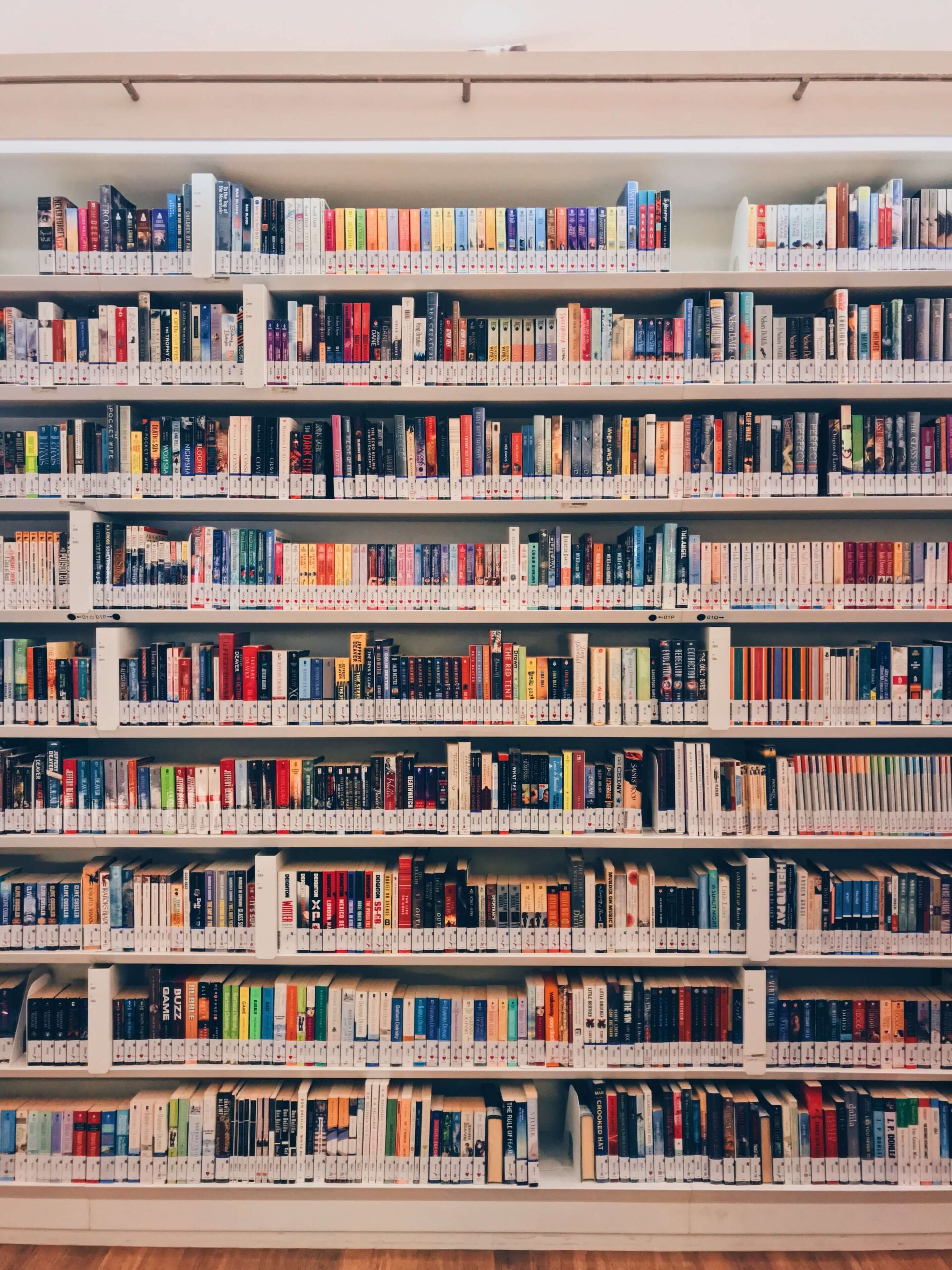
Extra tips for creating an internal information architecture strategy
There is a lot of work that goes into effective internal information architecture strategy for company intranets — and taking inventory, auditing content, and creating documentation structure is just part of the overall information architecture strategy. So, here are some extra tips to create the most effective internal information architecture strategy.
Make sure the information is searchable
The ability to use the search functionality in an intranet is extremely important. When your information is searchable, it helps your users find information faster. You can make information searchable by standardizing document naming conventions and having keywords for different types of content.
Ensure metadata is accurate and up to date
Metadata is information about your documents, such as the file type, name, author, and more. Having accurate, up-to-date metadata for your information helps users find documents faster. This is part of what makes information searchable in your intranet.
Create personalized content experiences
Different users have different needs. Depending on your document management system, you may be able to show targeted content to distinct groups of people. For example, SharePoint users can enable site navigation and audience targeting to show prioritized content to specific audiences. You could also encourage employees to bookmark different pages of the intranet for easy access, depending on their roles.
Improve employee productivity with better information architecture
The goal of an internal information architecture strategy is to organize information in an easily consumable way for all users. For company intranets, users need to be able to find the information they need quickly to maintain productivity. With SharePoint, intranet owners have the advantage of easy-to-use, powerful software that makes intranet navigation simple.
If your business needs help creating an internal information architecture strategy for your company intranet, leave it to the experts at Microserve. With over 30 years of service under our belts, we have successfully helped businesses across Canada to improve employee productivity by organizing information architecture.
Microserve is also a proud Silver Partner of Microsoft. To learn more, check out our managed services or contact us today.