
Microserve at BCNET CONNECT 2025
As a Platinum Sponsor, Microserve is proud to support BCNET CONNECT 2025, celebrating 25 years of innovation in higher education and research technology. This premier event, held from April 1-3,
We provide innovative IT solutions to businesses of all sizes. Our services include cloud computing, cybersecurity, managed IT services, and more. Trust our team of experts to help your business stay ahead of the curve with cutting-edge technology solutions.
You need technology to achieve your goals, to grow your organization, and to take care of your customers. It’s something you rely on. Your legacy will be built around providing the goods and services you specialize in—our IT services and solutions help make that happen.
Navigate technology with ease with our Managed IT Services. We handle your IT operations, ensuring efficiency and seamless running. From troubleshooting to maintaining optimal performance, we’ve got your back 24/7.
Unlock your business potential with Microserve’s Modern Workplace services. Streamline collaboration, bolster security, and enhance productivity with our Microsoft-certified expertise and tailored solutions.
Experience our versatile Cloud solutions portfolio. Discover secure, scalable options including SaaS partnerships, Public Cloud assessments/migrations, and customized Private Cloud solutions based on top-tier consumption models.
Streamline your document management with our Managed Print Services. We optimize your print environment, reducing costs and boosting productivity, to bring efficiency to your fingertips.
Protect your digital assets with our advanced Cybersecurity solutions. We help guard your business from threats, ensuring your data is safe. Our services cover everything from risk assessment to incident response.
We offer robust IT Infrastructure solutions designed to optimize your business. From hardware and software to network resources and services, our integrated solutions promote business agility and scalability.
Boost communication with our cutting-edge Audio Visual Services. From conferencing solutions to immersive media environments, we connect your ideas with the world, promoting collaboration and engagement.
With our IT Staffing services, finding the right talent is no longer a struggle. We provide skilled IT professionals who align with your company’s culture and values, ensuring a seamless extension to your in-house team.
Safeguard your valuable data with our Backup & Disaster Recovery Services. We provide robust protection and rapid recovery solutions, ensuring your business continuity under all circumstances.
At Microserve, we prioritize delivering exceptional IT support and service for our clients. We never stop taking proactive steps to ensure the best possible outcome, and no task is beneath anyone. We value transparency, clear communication, and welcome feedback and new ideas to continuously improve our services. Flexibility is key to our approach and delivery models, as we adapt to the preferences and needs of our clients. We maintain a relaxed and diverse company culture where people feel comfortable being themselves, and we believe this approach serves our clients well.
Dive into our dynamic blogs. Gain valuable insights, expert tips, and actionable solutions. From cybersecurity to infrastructure optimization, empower your business with our concise articles. Fuel your success with technology know-how. Start reading now!

As a Platinum Sponsor, Microserve is proud to support BCNET CONNECT 2025, celebrating 25 years of innovation in higher education and research technology. This premier event, held from April 1-3,

At Microserve, fostering inclusivity and breaking down barriers are key to building a workplace where everyone can thrive. As highlighted in CRN’s coverage of our efforts, Microserve was honored with

Vancouver, February 10, 2025 — Microserve, a leading provider of IT solutions announced today that CRN®, a brand of The Channel Company, has recognized Microserve on its Managed Service Provider
join the success

Witness your technology vision coming to life and reach your business goals with our responsive, tech-driven solutions.
At Microserve, we don’t just manage your technology; we open doors to opportunities. Discover what’s possible for your business today. Let’s shape your future, together.

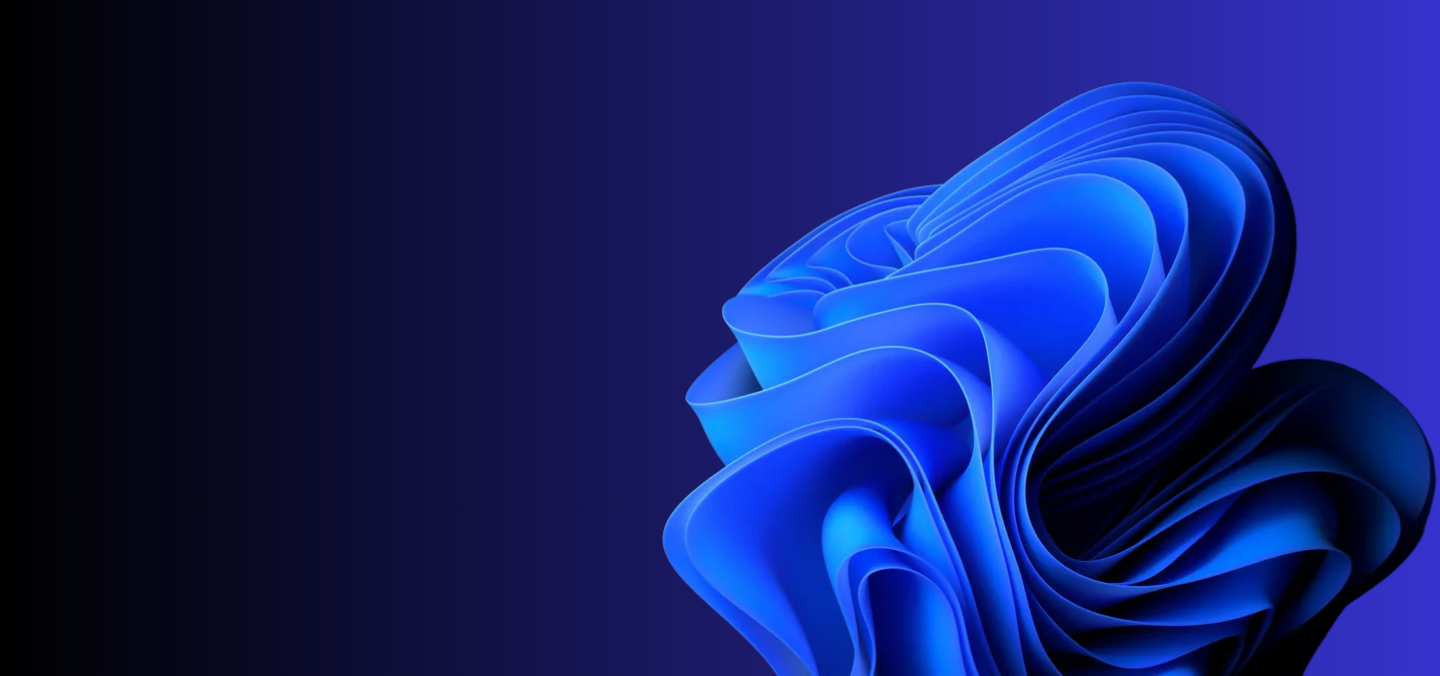
Time is Running Out! Act now to avoid security vulnerabilities, compatibility challenges, and operational inefficiencies.