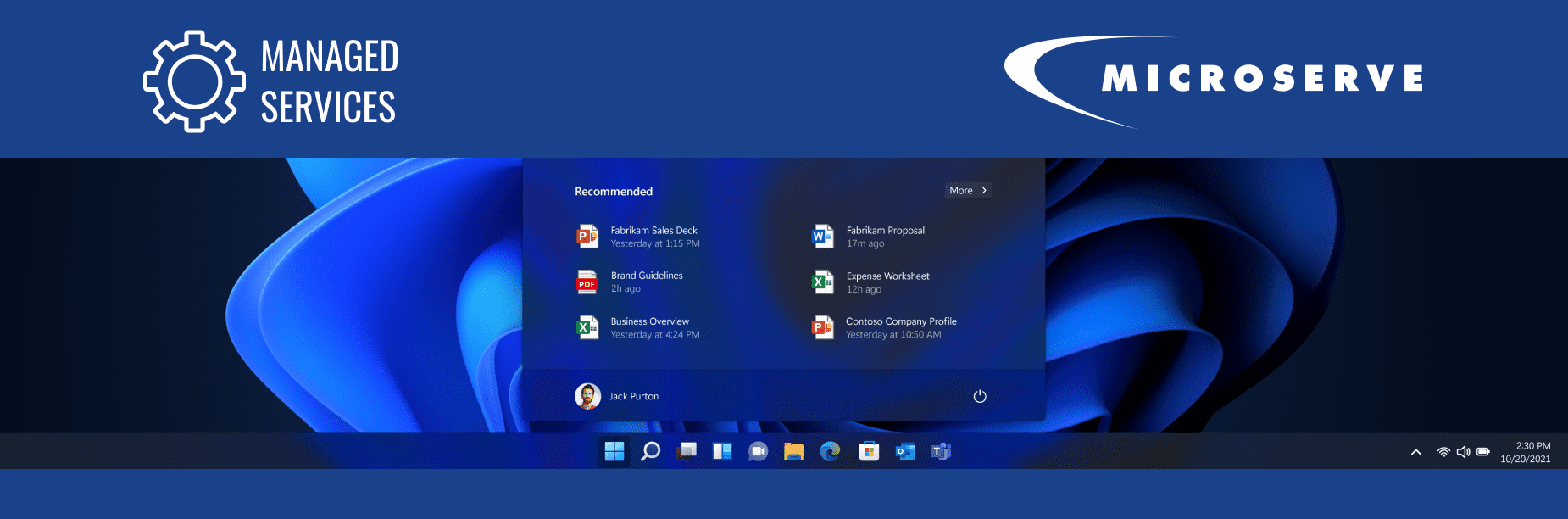Last year, Microsoft launched a new OS upgrade for the first time since 2015; the Windows 11 upgrade was released on October 5, 2021. Since then, all new PC devices have come preloaded with the latest version of the operating system, and many businesses have started the migration over to a complete Windows 11 environment. The upgrade featured a design refresh, Snap layouts, taskbar changes, and more.
And, almost 6 months after the launch, most Windows 11 users have positive sentiments about the new OS, while Microsoft is continuing to push upgrades to its new OS. So, what did people say after upgrading to Windows 11?
People Liked the Windows 11 UX
With Windows 11, Microsoft upgraded the UI/UX quite a bit. Most notably, the Start function and Application taskbar moved to the middle of the screen, as opposed to its left-hand placement with Windows 10. While some users didn’t like the centred functionality initially, feedback improved as users have gotten more used to the modern design.
Along with the centred controls, the taskbar also featured Microsoft Teams integration. With the Windows 11 upgrade, you can connect with your teammates faster and right from the taskbar. Text, chat, voice call, or video call all your contacts from the taskbar – even if they are using a different operating system.
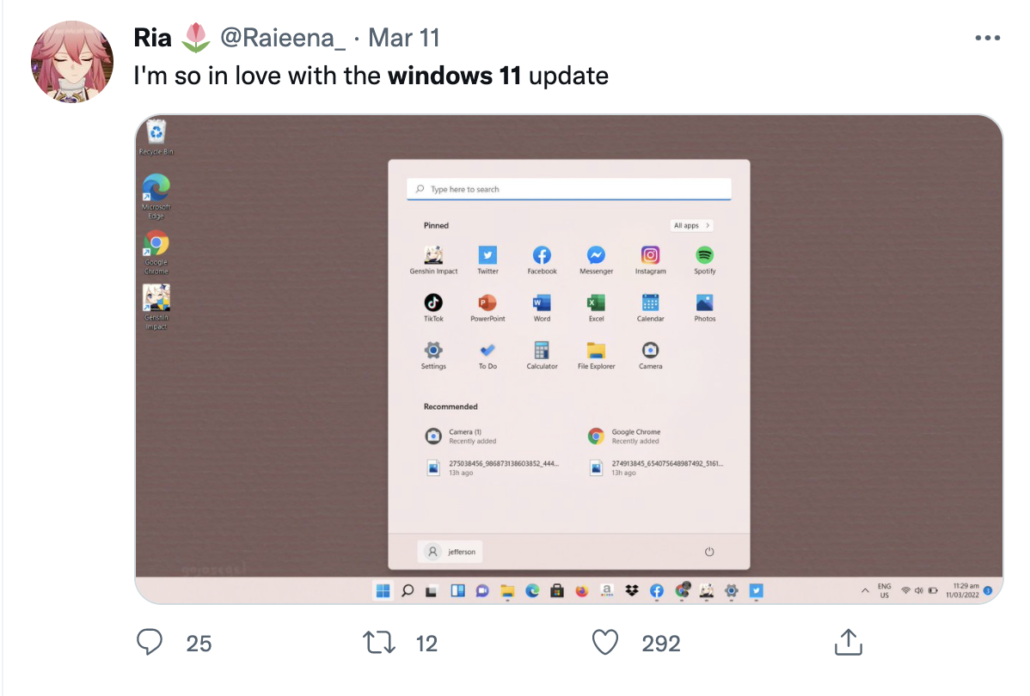
People Didn’t Like That They Couldn’t Show the Date and Time on Multiple Monitors in Windows 11
When Microsoft upgraded its OS, it didn’t include the date and time in the taskbar on users’ second or third monitors (and so on); only the main monitor showed the date and time. Windows 11 users couldn’t change any of the built-in settings to show the date and time on multiple monitors and many were frustrated with this design layout.
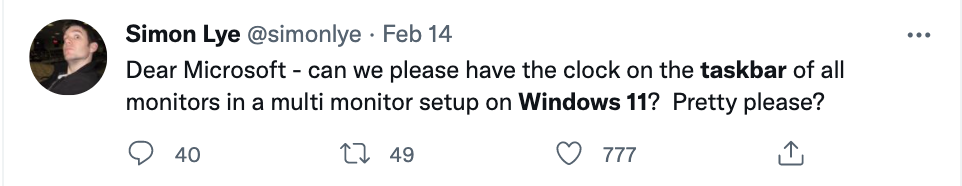
Up until this point, Windows users could always display the date and time on all their monitors. So, Microsoft heard their users’ feedback and incorporated it into the operating system. And thankfully, Microsoft brought back the date and time on the second monitor in early March!
People Liked the New Windows 11 Search Function
Microsoft also rolled out upgrades to its search function with the Windows 11 update. When Windows 11 users pull up the search menu, they are shown relevant content that is related to their browser activity and Microsoft history. The web-based content refreshes regularly throughout the day so Windows 11 users can stay up to date on their interests. With the Windows 11 upgrade, the web-based search function was updated to be faster, so users can quickly find what they’re looking for.
And for Windows users that prefer a less cluttered search menu, the web-search integration can be disabled, and Windows 11 users appreciate the slick design customization that Windows 11 brings.

After checking in 6 months following the Windows 11 upgrade, it seems most Windows users are enjoying Windows 11. They like the design, new UI changes, new functionality, and search capabilities. While there is still room for improvement, Microsoft is continuously pushing upgrades to improve the UX and functionality of Windows 11.
From a business standpoint, the introduction of Windows 11 creates intriguing IT considerations. This is the first time in 7 years that Microsoft has launched an updated version of Windows, and if you recall from back in 2015, the Windows 10 migration came with a mirage of challenges – some of which businesses are still facing today. For starters, running a business across multiple operating systems can be an asset management challenge – especially if you have corporate devices in a hybrid work environment. Also, consider that when you push updates or new software, you’ll need to be aware of which devices are running on which systems between Windows 11, Windows 10, or even (though hopefully not) Windows 9.
If you’re interested in upgrading to Windows 11 at an enterprise level, consult Microserve – a Microsoft Silver Partner with over 30 years of experience. Ensuring all your corporate devices upgrade to Windows 11 while on or off your corporate network can be a difficult and time-consuming process. Speak to the experts at Microserve today to plan your OS migration to Windows 11.