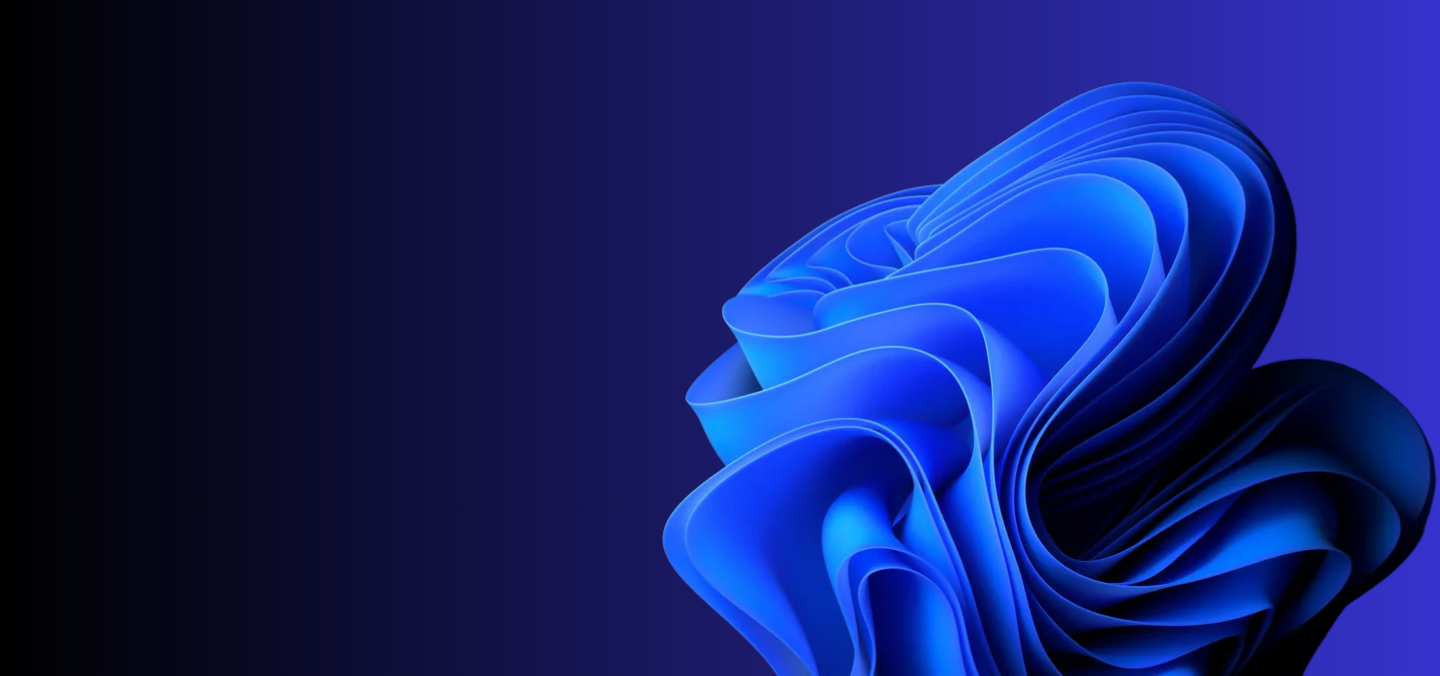Revolutionize Your Workplace with Microsoft 365 Copilot
Unleash the power of AI to boost productivity, spark creativity, and simplify workflows—tailored to your organization by Microserve.

What Is Microsoft 365 Copilot?
Microsoft 365 Copilot is an AI-powered assistant seamlessly integrated into the Microsoft 365 suite, including Teams, Word, Excel, PowerPoint, and Outlook. By combining the power of natural language processing with your organizational data, Copilot helps you:
- Write, edit, and summarize documents in Word.
- Analyze data and create forecasts in Excel.
- Design presentations effortlessly in PowerPoint.
- Manage emails and tasks efficiently in Outlook.
- Collaborate smarter in Teams.
Want to learn how Copilot can transform your workplace? Download our infographic to see its impact.
Why Microserve Is Your Trusted Microsoft 365 Partner
At Microserve, we do more than help you adopt Microsoft 365 Copilot—we provide end-to-end solutions that ensure your organization gets the most out of AI-powered productivity tools. With over 30 years of experience in IT services, we bring:
Expertise You Can Trust
Microsoft Gold Partner with certified specialists.
Tailored Solutions
We customize Copilot implementation to meet your unique needs.
Ongoing Support
From training your team to troubleshooting issues, we’re here every step of the way.
Proven Success
Helping 500+ organizations streamline their operations and embrace digital transformation.
Key Benefits of Microsoft 365 Copilot
Enhanced Productivity
Let AI automate repetitive tasks, freeing up time for strategic work.
Streamlined Collaboration
AI-powered insights and summaries improve teamwork and decision-making.
Data-Driven Decisions
Analyze and interpret data in real time for better outcomes.
Simplified Workflows
Seamless integration across Teams, Word, Excel, and more.
Creative Empowerment
AI takes care of the formatting and technicalities, so your team can focus on innovation.
Resources to Help You Get Started
We’ve prepared exclusive resources to help you unlock the full potential of Microsoft 365 Copilot. Download these guides to gain insights into optimizing AI for your organization.
Prompting Do’s and Don’ts for Microsoft Copilot
Learn how to avoid common mistakes and maximize Copilot’s performance.
The Art of Prompting: Tips for Effective AI Interactions
Master the skill of crafting prompts for AI to deliver the best results.
Embrace the AI-powered future of work
A quick visual guide to understanding Copilot’s capabilities and benefits.

How Microserve Helps You Implement Microsoft 365 Copilot
Getting started with Microsoft Copilot is simple with Microserve:
- Schedule a Free Consultation: We’ll discuss your goals and challenges.
- Assess Your Needs: Our experts evaluate your infrastructure and requirements.
- Tailored Implementation: We’ll customize Copilot to your business.
- Training and Support: Empower your team to use Copilot effectively.
Frequently Asked Questions About Microsoft 365 Copilot
How does Microsoft 365 Copilot use my organizational data?
Microsoft 365 Copilot leverages your business data from Microsoft Graph (emails, documents, meetings, and other data you already use in Microsoft 365) to provide personalized, context-aware assistance. This data never leaves your organization’s secure environment, ensuring compliance and privacy.
Is Microsoft 365 Copilot secure?
Yes, Microsoft 365 Copilot is built with enterprise-grade security. It follows Microsoft’s robust privacy standards, meaning your data is not used to train AI models and remains protected. The system is compliant with industry standards like GDPR, ensuring your organization’s information stays confidential.
What are the costs involved in adopting Copilot?
Costs can vary depending on your organization’s specific needs and the size of your Microsoft 365 subscription. Copilot is an add-on service, so there will be an additional licensing fee. Microserve can provide a detailed cost estimate during your consultation.
Can Microsoft 365 Copilot work with my current Microsoft 365 setup?
Yes, Microsoft 365 Copilot integrates seamlessly with the Microsoft 365 apps you already use, like Word, Excel, PowerPoint, Teams, and Outlook. Microserve’s experts can assess your existing setup to ensure a smooth integration process.
What kind of support does Microserve provide for Copilot implementation?
Microserve offers end-to-end support, including consultation, deployment, customization, and training. We ensure your team is equipped to make the most of Copilot and provide ongoing technical assistance whenever needed.
Will Copilot work for businesses of all sizes?
Yes, Microsoft 365 Copilot is designed to scale for organizations of all sizes. Whether you’re a small business or a large enterprise, Copilot can help improve productivity and streamline workflows tailored to your business needs.
How do I get started with Microsoft 365 Copilot?
The process is simple:
- Book a consultation with Microserve.
- Our experts assess your requirements and infrastructure.
- We implement and configure Copilot for your team.
- You receive training to maximize its benefits.
Ready to Modernize Your Organization with Copilot?
Don’t wait to embrace the future of work. Let Microserve help you implement Microsoft 365 Copilot and empower your team with AI-driven productivity tools.